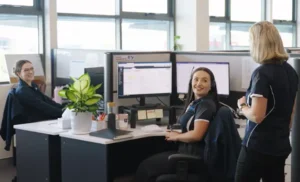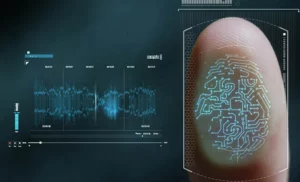For any business, effective communication is the cornerstone of running a successful operation. Without it, organisations can be impacted by things like missed deadlines, misaligned deliverables, poor customer experiences, and other problems that could result in more significant impacts. That’s why enabling your team to collaborate with ease is so important.
With the rise of remote and hybrid working, business collaboration looks a little different to what it once did. More people are connecting to the office from home or switching between the two environments. So, facilitating consistent collaboration helps communication lines to remain streamlined, even in the online workplace. The key to making this happen lies in the implementation of quality cloud collaboration tools.
What is cloud collaboration?
Cloud collaboration tools allow your team to work together on documents, applications, and assets that are all housed in the cloud. Hosting data here means everyone can simultaneously access, view and edit files across locations and devices. This eliminates the confusion of multiple versions and having to wait for updates to be sent through as email attachments. Cloud collaboration tools also have capabilities around instant messaging, voice and video chat, shared virtual workspaces, file sharing, and more.
With these tools in place, workplaces may benefit from:
- Streamlined workflows
- Better employee engagement
- Easier access to files
- Improved productivity
- Enhanced customer service.
Of course, there is more to it than just implementing these tools. You should establish processes that help you get the most out of your cloud collaboration systems and improve your business collaboration. Here are some things to consider.
6 ways to optimise your cloud collaboration tools
1. Centralise your business communications
There are a lot of cloud tools and applications out there, but not all will be suited to your business needs. Plus, too many can inconvenience your staff since they’re spending valuable time waiting for things to launch and load. Instead, you should make use of one central, unified communications platform. This can help reduce the amount of time it takes your staff to complete tasks, therefore helping to improve productivity. It’s also easier to keep track of operations and prevent things from falling through the cracks.
2. Get organised
Organisation is important for any workplace, and this includes digital ones. When using these cloud collaboration tools online, everyone should know what their roles and responsibilities are. This helps to prevent double handling and wasted time. You should also take the time to educate your team on how these tools will be implemented in the office to help avoid confusion and align organisational goals.
3. Check that your connectivity supports your business collaboration
When you have data moving over the cloud between devices and locations, you need to establish a connection that facilitates easy transmission. Otherwise, you can suffer from latency and delays that negate the effects of your communication tools and hinder business collaboration. In turn, this may affect workflow and customer service, ultimately impacting your bottom line. Make sure you understand your connectivity needs and have the right connection in place.
4. Implement effective cyber security
When your data is stored on the cloud, it can be more vulnerable to cyber attacks. This means that you have to establish quality protective measures that help keep things secure. There are a number of security applications you can implement like firewalls, threat detection, and data encryption that can assist with this. Another thing you can do is set privilege levels within your cloud collaboration tools. This means that only approved individuals can access certain files, acting as an additional security layer.
5. Establish data visibility
Using data analytics, to track the effectiveness of your tools, can help provide a tangible snapshot of your return on investment. It can also offer pathways for improvement since you can see areas that aren’t operating effectively – for example, lags in instant messages. Sharing this with your team helps to keep them in the loop and shows them what to look out for so they can also consider optimisation opportunities.
6. Cultivate a transparent culture
When everyone is operating in shared files and accessing communications in one place, it’s important that this happens in a positive team environment. By encouraging transparency and accountability, trust can be built between the team and cultivate improved collaborative outputs. Set clear goals for everyone to work towards, and make efforts to have everyone feel involved. This will help to eliminate discord or communication barriers that hinder the effectiveness of your business collaboration.
Get on top of your business collaboration with TBTC Brisbane City
If you need help with cloud migration or in selecting the right platform for your business, we can help. We’ll get to know what makes your organisation tick, and offer tailored solutions that help you perform at your best. Your strategic goals, future plans, and unique challenges will be accounted for as we offer tailored team collaboration tools that help optimise your operations. Talk to us today, and let’s get collaborating.